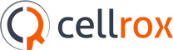In a previous blog post we articulated the keys to a successful BYOD Multi-Persona strategy. It is important to differentiate the strategy by form factor. The design assumptions for a smartphone are based on having a single user in mind. Carrying a smartphone in your pocket, or a wallet, and close to your body, infers the boundaries of who may use the device and also the extent to which a device is personal. In addition, the smartphone form factor tends to discourage scenarios involving increased content consumption and creation. Shifting focus from a smartphone to a tablet form factor brings new considerations into play as the latter enjoys increased device sharing and use scenarios that follow a bigger screen which allows for more consumption, and authoring scenarios. How are tablets different?
Firstly, a tablet tends to be shared among more users. In comparison to a smart phone, a tablet tends to be located further away, and not as close to the owner’s body or very personal belongings, therefore increasing the tendency to share the device.
Secondly, tablets, in comparison to smartphones, tend to be used in a less private context. Tablets might not be used as often for texting, email, and social interactions, which normally require more frequent use of the device and a device that is in close proximity to you at any given time. As a result, and in general, tablets tend to be less risky in carrying very personal content.
Thirdly, spouses and families, who are usually in close range to a tablet, are usually within the inner personal circle and enjoy a trust with the owner.
For all the above reasons you can see why a tablet may increase device sharing in comparison to smartphones. An additional consideration is that tablets have a better ability to handle content consumption scenarios with a bigger screen and an increased efficiency in content creation. These scenarios may carry additional risks, both to the Enterprises, and to the integrity of the device owner, thus strengthening the need for a Multi-Persona strategy.
Here is a typical scenario. I am a mobile worker and prefer to take my tablet with me most of the time instead of carrying a full featured Mac or PC. When I am home, my kids tend to pick up my tablet to play the occasional game, and my wife has a habit of picking the closest device at hand for ad-hoc internet browsing. My work emails and presentations are at risk because they are available to users sharing the device. Both from the perspective of corporate security, but also from the perspective of my personal integrity, if accidental emails are sent or deleted or presentations disappear.
Beyond the professional/personal separation, how do we keep Candy Crash scores, Safari bookmarks and social tools separated between users? How do we de-clutter a shared tablet and allow cognitive convenience to focus on what matters to us the most? And how do we preserve notifications and alerts across the professional and personal personas to keep me productive? Here is where Cellrox equips the user by delivering the proper separation, not only between the professional and personal, but also between different users of a tablet. Moreover, it is all achieved without degrading the user experience and performance. Take a minute to view a video clip for the personal-work use case, for those who are using their tablet for work.